Avast ye! Shiver me timbers, don't be clickin' that link, matey! Learn how to spy 'n stop phishing scallywags in yer inbox!
2024-01-22
Kurt "CyberGuy" Knutsson be offerin' ye goodly counsel on discernin' safe email links and guardin' yer electronic mail from those scurvy phishing attacks. Listen up, ye landlubbers, for this be important knowin' if ye don't want to be walkin' the plank! Arrr!
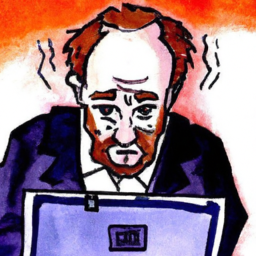
Don from Michigan wants to know how to determine if an email link is safe to click, especially when it comes to companies like Blue Cross Blue Shield. Well, me hearties, fear not! We've got some tips to keep you safe from these scurvy attacks.
One way to check if a link is safe is to hover your mouse over it and inspect the web address. If it looks fishy or unfamiliar, don't click it! Instead, directly visit the company's website by typing the web address or searching for it in a trusted search engine.
Another way to verify the safety of an email link is to check the sender's email address and name. If they don't match the sender's identity or seem suspicious, don't trust the email. You can also contact the sender through their official website or trusted sources to confirm the legitimacy of the email.
Before clicking on any link or opening an attachment, take a moment to evaluate it. Ask yourself if you were expecting the email, if it looks legitimate, and if it seems necessary. If the answer is no to any of these questions, it's best to avoid clicking on any links or opening attachments to prevent potential malware or data theft.
To further protect yourself, consider using antivirus software, enabling two-factor authentication, keeping your software up to date, being cautious with personal information, reporting suspicious emails, and educating yourself and others about phishing tactics.
If you've already fallen victim to hackers, don't despair! Scan your computer with antivirus software, change your passwords on a different device, monitor your online accounts, consider identity theft protection services, contact your bank and credit card companies, and alert your contacts about the attack.
Remember, me mateys, protecting yourself from phishing attacks is vital. By following these tips and staying vigilant, you can keep your personal information and data safe from these treacherous scams. Arrrr!