Arr matey! Learneth the secret to linkin' yer Steam Deck to thine TV for a jolly good time!
2024-05-13
Avast ye scurvy dogs! If ye be wantin' to connect yer Steam Deck to a TV, gather yer cables and set sail for the high seas of technology! Adjust the display settings using SteamOS like a true swashbuckler, arrr!
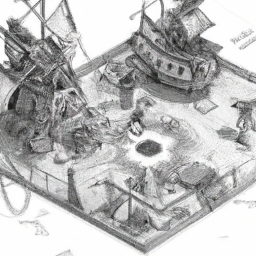
Once ye have the cable in hand, ye need to plug one end into the Deck and the other end into the TV. Give it a good push, matey, and make sure it be snug in there. Now, turn on both the Deck and the TV, and switch the TV to the correct HDMI input. If all be well, ye should see yer Deck's display on the big screen!
If ye be needin' to adjust the display settings, fear not! SteamOS be havin' all ye need to get things lookin' shipshape. Just navigate to the settings menu on the Deck, and ye should find options for display resolution, refresh rate, and more. Tinker with these settings until ye be satisfied with how things be lookin'.
So there ye have it, me hearties! Connectin' yer Steam Deck to a TV be as easy as plunderin' a merchant ship. Just remember to have yer HDMI cable ready, and ye'll be settin' sail on the high seas of gaming in no time!